Edit Invoice Job Address
The Invoice Job Address form contains the list of address for the work requests
and jobs, related with the invoice. You can specify or change invoice job address, as explained below.
- In the Setup Invoice Parameters form, click on Edit Addresses link corresponding to the Job Address, as shown below.
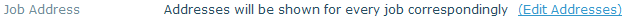
The Invoice Job Address dialog is displayed, as shown below.
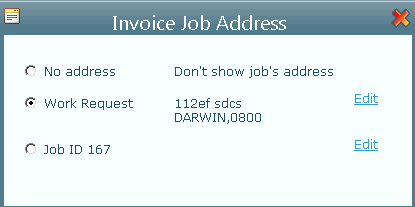
- You have two options here:
- You can change selected address by clicking the Edit link. The Modify Address form is displayed. If you have specified all required information correctly, click on Save button to save the changes
in address.
- You can also select No Address option if you do not want to show the job's address in the invoice.