Employee Job Notifications Parameters
You can set employee job notification parameters while scheduling a job. Click on the Setup link, next to the employee name in Scheduled Job, as shown below.
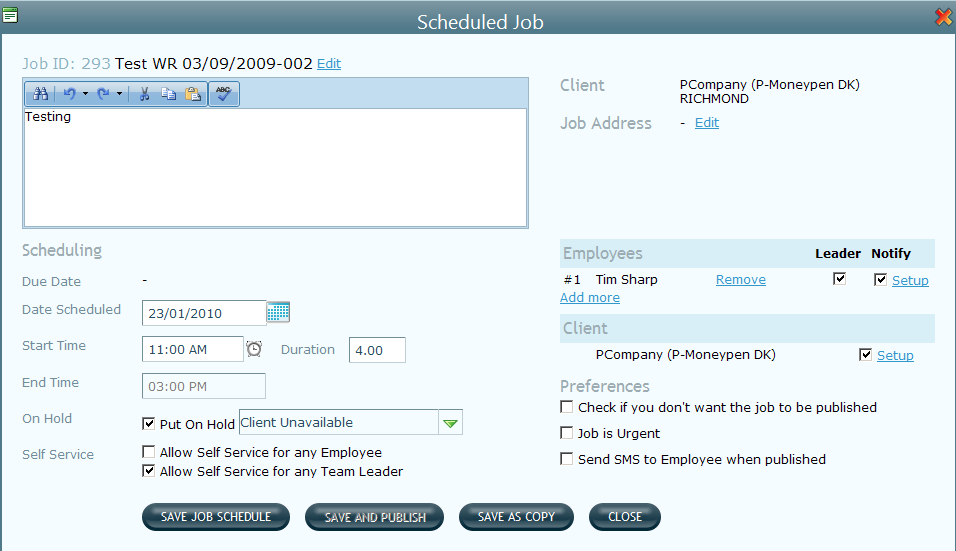
The Employee Job Notifications window appears, as shown below.
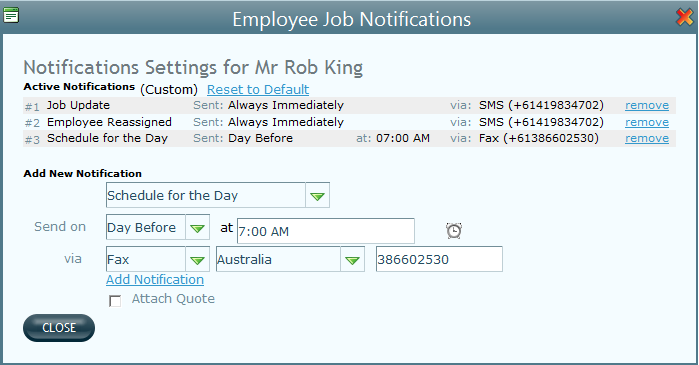
You can see the existing notifications in Active Notifications list. You can click on remove link corresponding to target notification, to delete it from the list.
To add a new notification, follow the steps below.
- Click on the Add New Notification drop-down list and you can see options as:
- Schedule for the Day: Select this option to send the day's schedule to the employee. Select an option in Send on and click on the time icon to select a time when employee is to be notified. You can see an additional option to attach the quote. Select Attach Quote box to send the quote along with job schedule notification.
- Schedule for the Week: Select this option to send the week's schedule to the employee. Select an option in Send on and click on the time icon to select a time when employee is to be notified. You can see an additional option to attach the quote. Select Attach Quote box to send the quote along with job schedule notification.
- Job Update: Select this option to send an updated schedule to the employee. The Send on option gets disabled automatically.
- Send on 'Put on hold': Select this option to send an updated schedule according to the 'Put on Hold' settings specified by the employee. The Send on | Always Immediately option gets disabled automatically.
- Employee Assigned: Select this option to if the schedule has been assigned to the employee. The Send on option gets disabled automatically.
- Employee Reassigned: Select this option to if the schedule has been reassigned to the employee. The Send on option gets disabled automatically.
- For all the above options, select an option in via list whether you want to send the notification by email or fax.
- Click on Add Notification link to add this new job notification for an employee.
- Click on CLOSE button after you add required notifications.