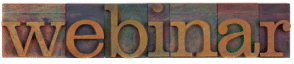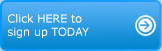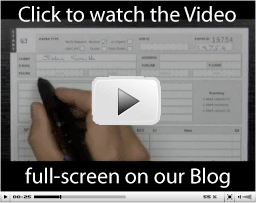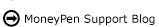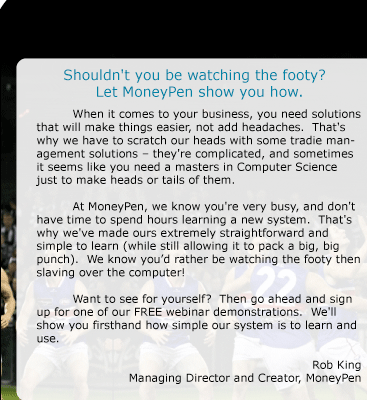

...Then sign up for a 30-minute one-on-one webinar! It's one thing for us to say how simple MoneyPen is to learn, but it's another to give you a first-hand look!
If you're interested, please sign up for one of our 30-minute webinars. These events are interactive, fun, and don't take up too much of your time - perfect for seeing MoneyPen in action. Plus you don't even have to leave your desk!
We've written two blog posts highlighting areas where strategic partners can make the most impact, and what to look for when you're searching for a strategic partner.
We're wrapping up our Digital Paper series this month with a look at how Digital Paper helps with Ordering and Quoting. We hope you've enjoyed this video series!
In our interview segment, we like to give you a number of perspectives on MoneyPen - both from clients, and people on our team. This month, we wanted to go right to the man who is responsible for the nuts and bolts of MoneyPen: Sarel van Niekerk, the lead system engineer. Sarel has been working with 2Hippo (the company that created MoneyPen) since April 2003, and in that time he has grown from being developer to the lead engineer/architect of the MoneyPen system. He primarily oversees MoneyPen's team of developers, and provides the overall framework of the technical solutions. When asked what part of MoneyPen he was most proud of, here's what Sarel had to say: "MoneyPen uses a message exchange system that I virtually wrote singlehandedly and can without a doubt say it gives me great joy when I see messages fly through the system by the thousands every week. Otherwise, I cannot truly say that I fancy a particular part of the product over another - to me the entire product is fabulous." MoneyPen is always keeping an eye on the latest technologies, and making sure the system is fully "future proof". In Sarel's words: "I constantly spend hours every week reading up and trying out new technologies and looking at ways we can utilise these in our products. MoneyPen is current with the actual architecture being used. But as it is in IT something new is around the corner that we will no doubt be putting our hands on and see how it can improve the systems." He's also very proud of the support structure that MoneyPen provides its customers: "Clients tend to forget that the training provided is superb, intimate and most of the time a one on one with the founder and creator of the product." What's next for MoneyPen? Well, let's hear it from the man himself: "We are in the process of looking into and developing some interesting new VoIP technologies for the near future releases. We will provide services like Voice To Text, Voice Mail, VoIP Phone Services and an Inbound Call Answer Mechanism whereby the operator or call receiver would know a significant amount of details of the caller/client in MoneyPen before the need to answer the call."
A great feature is the Job Card summary that shows for each employee, so as you enter time you can see what time was billed on each day. Employees can login to http://m.moneypen.com.au using their mobile# and employee ID, and enter a timesheet record for any day in a pay period. These will show on the website as 'unapproved' in red. A user with permission (such as the business manager) can edit the employee timesheet and 'Approve' any hours added by the employee. Approving a pay period locks the employee from editing time records in that pay period. You can print or export the timesheets to include with your pay advice. |
|