Create New Client
To create a new client, follow the steps below.
- Select My Clients from
the main menu at the top of the screen.

- Click on the New
Client button, as shown below.

Note: You can also access this form by
clicking the Create Client link, available in Quick Links panel, as shown below.
- Specify required details including all mandatory fields, as below.
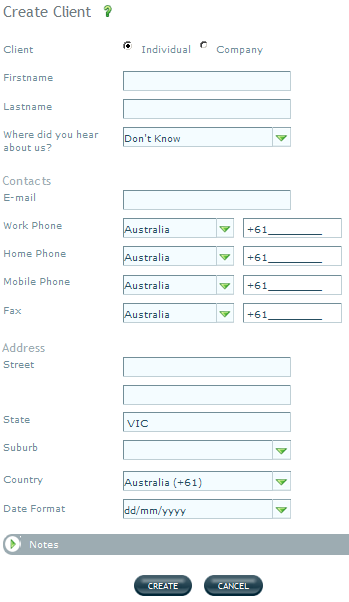
- Click on CREATE button. The new client is created and is displayed in the clients list.